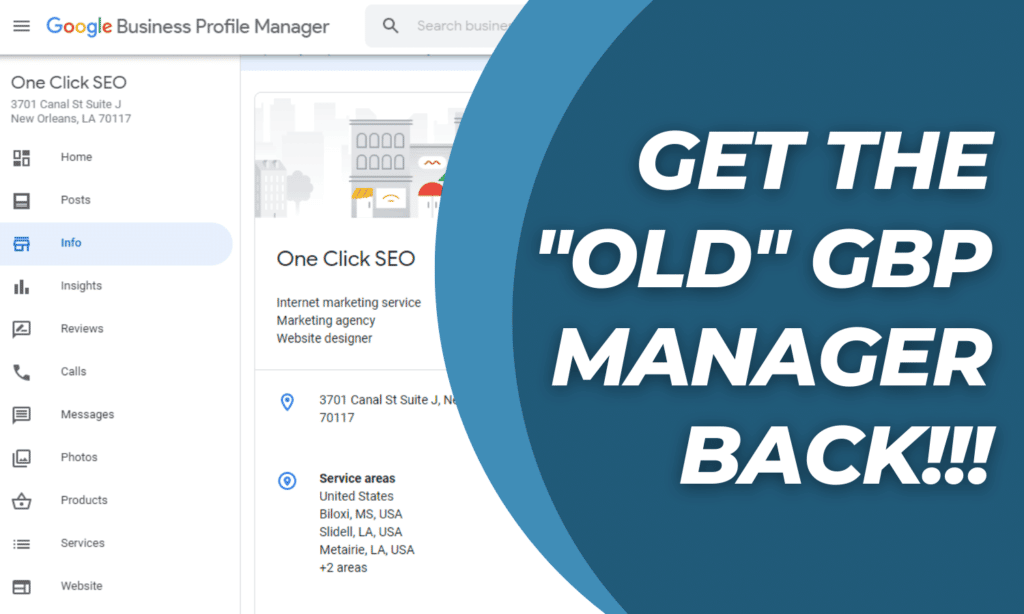Get the old interface of your Google Business Profile and ditch “Manage on Search”
Is your Google Business Profile (formally called Google My Business or GMB) forcing you to update via the Maps and Search on Google? Are you missing the old back end of Business Profile Manager?
We will show you how to get the old interface back and not be forced to manage your GBP from Search or Maps.
Google has invested heavily in its Google Business Profile platform. GMB solves a major problem for Google…keeping users in the Google ecosystem and not simply acting as a stepping stone to another website. If you think about it, all major websites and social media platforms focus on keeping you there. They spend millions of dollars making tweaks that keep you engaged and on their site.
Google, on the other hand, has historically been the entryway to OTHER websites. Leveraging the Google Business Profile as your search results keeps the user on Google. You can make an appointment, review the menu, read reviews and much more, and never even visit the website of the business. Google has been doing this in other ways over the years…think Featured Snippets.
It is abundantly clear that Google has invested in lowering the bar for the “average Joe” to be able to create and update their Google Business on their own. Unfortunately, that leads SEO professionals to have a limited dashboard and an unfamiliar and clunky interface for managing local SEO clients.

Have you tried a variety of things to change back to the old interface on GBP as opposed to the SERP view and failed miserably? Well…we have found the fix.
Need Search Engine Optimization? Check out our SEO Pricing.
We are not sure how long this hack to manage your Google Business Profile on the old dashboard will continue to work, but it works as of 11-3-2022.
We have seen Google add new features to the SERP version of GBP – and we have all seen Big G ask us if we wanted to manage our individual Business Profile to Search and Maps.
Notice that they highlighted the “Manage on Search” for you. That was so nice of them.
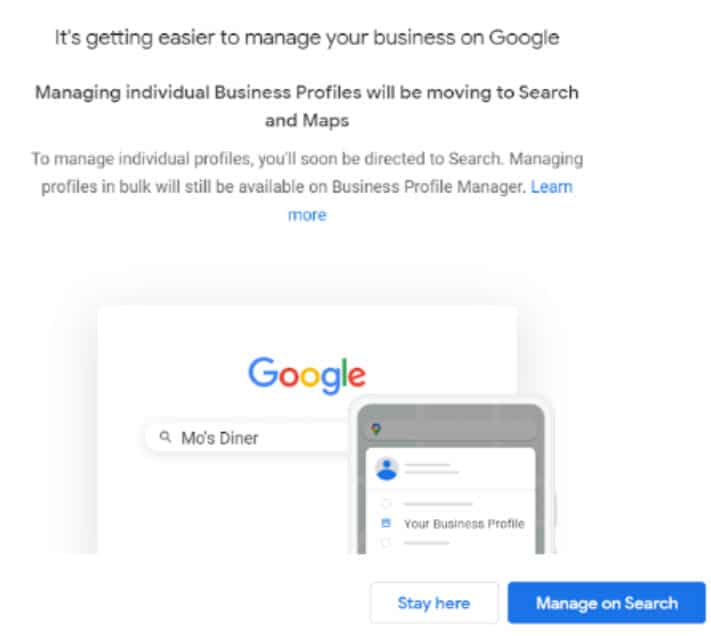
GMB/GPB are pushing business owners and SEO agencies to the SERP page for managing their profile.
Upon logging into business.google.com you will still see your Locations page unchanged…until you click on a property
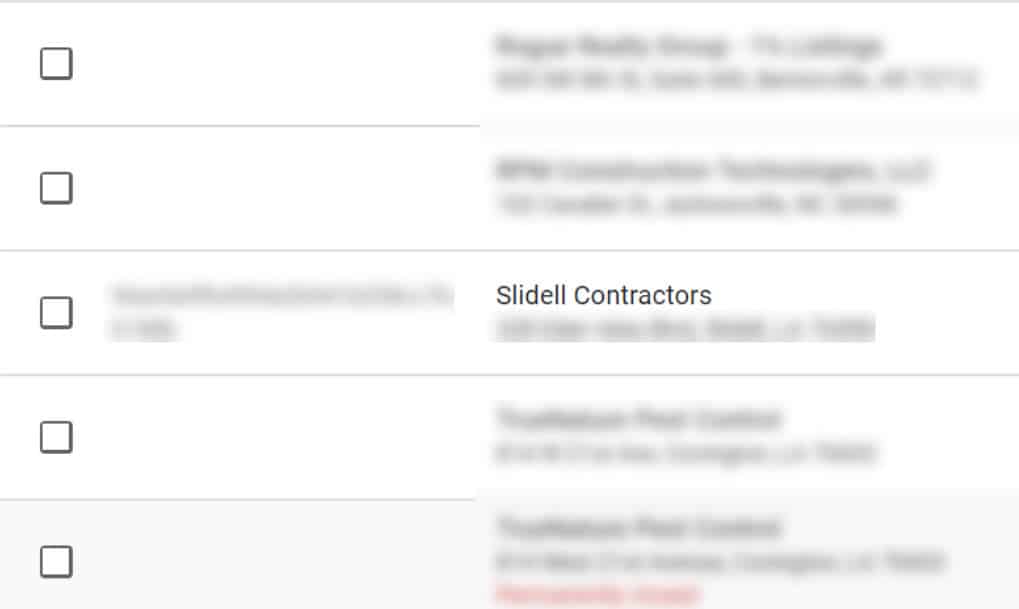
Then you are brought to the shitty search interface for Google Business Profiles. You have to go here to get back to your coveted GBP old backend.
So exactly how do you get to the full backend of your Google Business Profile?
You can get back to the old management view by clicking on Edit profile (the first option under Your Business on Google in the image below).
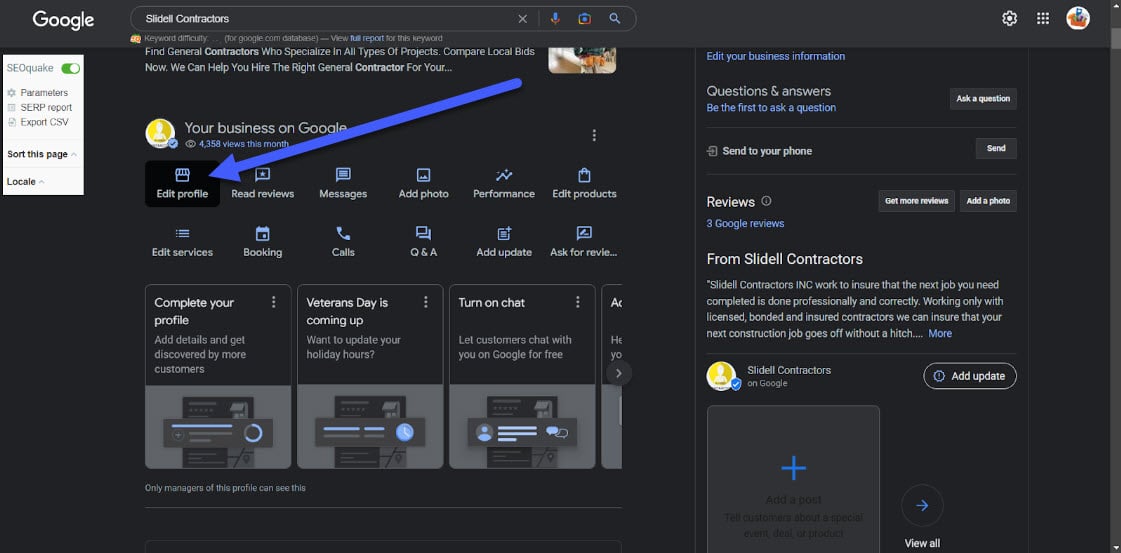
Then click on Contact at the top of the box. This will take you to the Contact Info section, where you will find the website info.
Under the Contact tab, look for the Website section – click in that area, and it will expand. They have hidden this pretty well 🙂
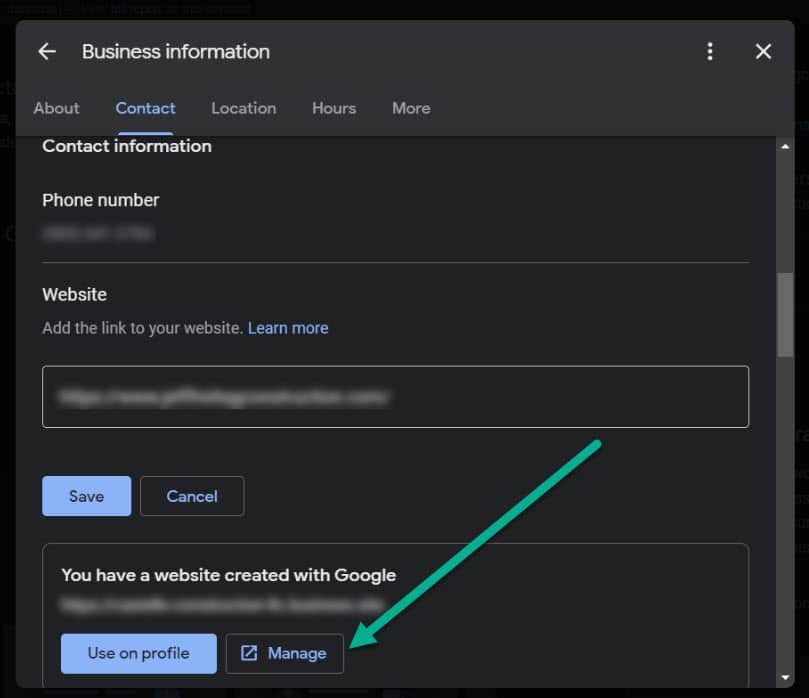
Under the “You have a website created with Google,” click on the Manage button.
This will take you into the old backend, where you can edit the GMB website – and have full access to all of the Google Business Profile. It is worth noting that if you click the Home — it will bring you back to editing your profile from Search.
We figure that editing the little website from Search or Maps is a little bit too complex — so they let you back in the old GMB dashboard to make any edits.
We anticipate Google to continue to “make things easier” for the average GBP owner, but we truly hope that they don’t make it harder for SEO agencies and professional digital marketers. We are happy to see many of the new and everchanging features but not at the loss of functionality and ease of use by professionals.