How to Create and Leverage Long Form Blogs
Before we get you all engulfed, let me say first that this is the first installment of a two-part article. As of this reading, we have over 2,500 words on this page so it is not lacking in context.
The second part of this will be released one week after publishing.
For SEO
We will be covering how to use long form content in your SEO campaign. With blogging and content creation being such an important aspect of your internet visibility, shorter blogs have diminished in their power. With some exception, to have a piece of content rank for SEO purposes in 2019, you should be looking at extended blog posts as a major part of your Content Marketing.
What is Long Form Content?
Another term commonly used is Evergreen content. Evergreen is also referred to as “important pages”, not necessarily long and is a blog that performs a deep dive into a particular subject using custom photos and usually having more than 2,500 words. When we refer to the minimum of 2,500, that will NOT be counting any words in the header, sidebar or other places, strictly the copy that makes up the body of the article. Long form blog posts can easily run 7,500 to 9,000 words. Extended, fully fleshed out blog posts should be an important marketing tactic if you are leveraging Content Marketing to drive traffic.
What is Content Marketing?
Just about anyone dealing in growing their online presence is aware of Content Marketing. To make sure everyone is on the same page, Content Marketing consists of creating a blog post (original content) and socially syndicating that content or using Pay Per Click to drive immediate traffic. This traffic is bringing people to your website where you can sell them something, advertise your brand, send them to an affiliate website for commissions or simply show proof that you are the expert in your field. This is a very abbreviated explanation of Content Marketing, as there are many ways to leverage new content to drive your online presence.
Our Internal Content Creation Process
The piece of content you are reading now was first intended as an internal training document for our employees here at One Click SEO as we have done with other tutorials turned blog post. To show exactly how to write evergreen blogs for SEO purposes, we are going to show OUR PROCESS for writing THIS ARTICLE.
We find it strategically humorous to write a longform blog post about writing evergreen blog posts. Our step-by-step examples of the process will be how we wrote this article
It All Starts with Keyword Research
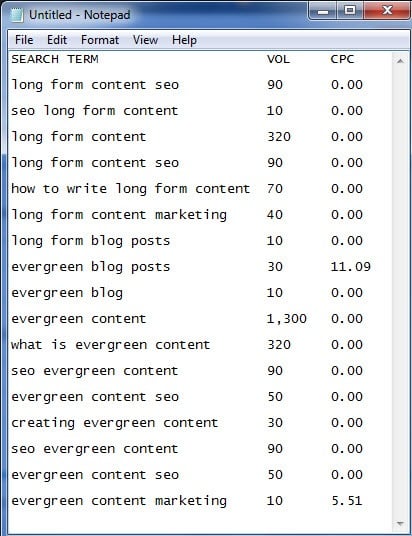
For this article, we started by using SEMrush to review the number of times a particular search phrase is searched in Google every month. We start by putting in any variation of words that a user would search – if their intention was to learn how to write for SEO purposes.
So we look at many word combinations using these terms:
- longform
- content
- blogs
- evergreen
- for seo
- content marketing
While reviewing these, we are adding any potential keyphrase we may want to target to a Notepad document for quick reference. We are displaying the Monthly Search Volume and the Cost Per Click. The CPC provides some insight on if other companies are using Google Ads on that term and how much they are willing to pay per click. This is important as some keyword phrases CONVERT much better than others. Raw traffic should not be your only consideration. CPC will also have some correlation to the level of competition for said keyword. The higher the CPC, the more competitive it will be to rank organically.
Since today, Google understands the intent of the searcher, it is important to look at the results for any search query to ensure that Google is looking at the search phrase and delivering what YOU would anticipate. For instance, When we look at the SERPS for “evergreen content” are people looking to:
- Know what “evergreen content” is?
- Learn how to write “evergreen content”?
- Is it a list of businesses looking to sell “evergreen content”?
- Is it a list of “ideas for evergreen content”?
Understanding how Google is interpreting the search query provides valuable insight in the Keyword Research Process.
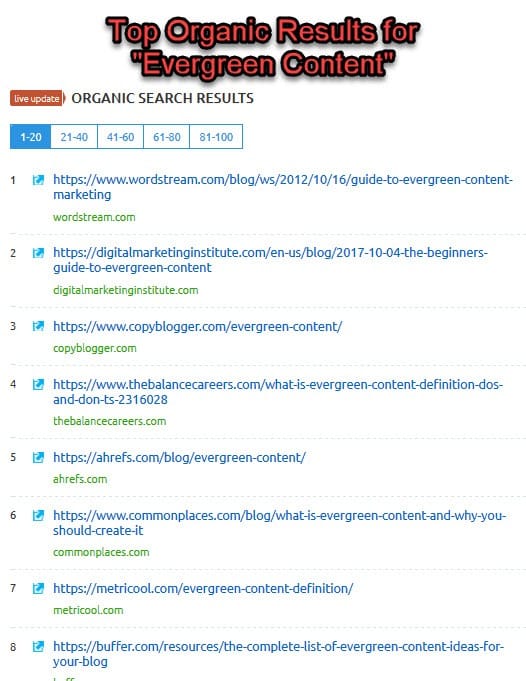
Raw List of Keyphrases
Now we have our raw list of basic keyphrases for our blog. We will want to expand on them using another keyword research tool that we use called SERPed. SERPed does a good job of providing many more potential keywords, using the list you put in. We have been using SERPed for many years — although we also subscribe to and leverage many other SEO tools – this one is very inexpensive and is somewhat the “swiss army knife” of Digital Marketing Tools.
In addition, we can verify the search volume and CPC that we received in SEMrush – which is another paid tool that we use. If we find “new keywords” that we had not thought of, we add them to our list.
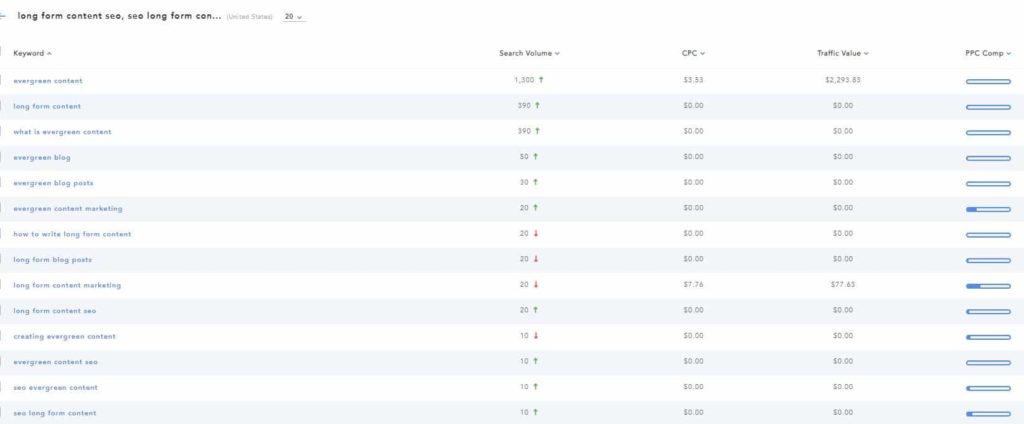
Because in our instance, we are looking for simply to rank high for a low traffic keyword, while providing (what we feel) is the most all-encompassing result, we are choosing “long form content” as our main keyphrase and “long form content for SEO” as our secondary. Although the meta title will be “long-form content” as will the H1 header, our H2 header will be “long form content for SEO”. Since we are using this blog post as an evergreen content marketing post, we will make sure to add our other potential keywords as headers and fill in with some copy on the topic.
Content Marketing Research
The next step in creating our blog post is looking at some of the competitive articles written on the subject. This too could provide some additional details on how the article should be written as well as provide content ideas, keyword options and more.
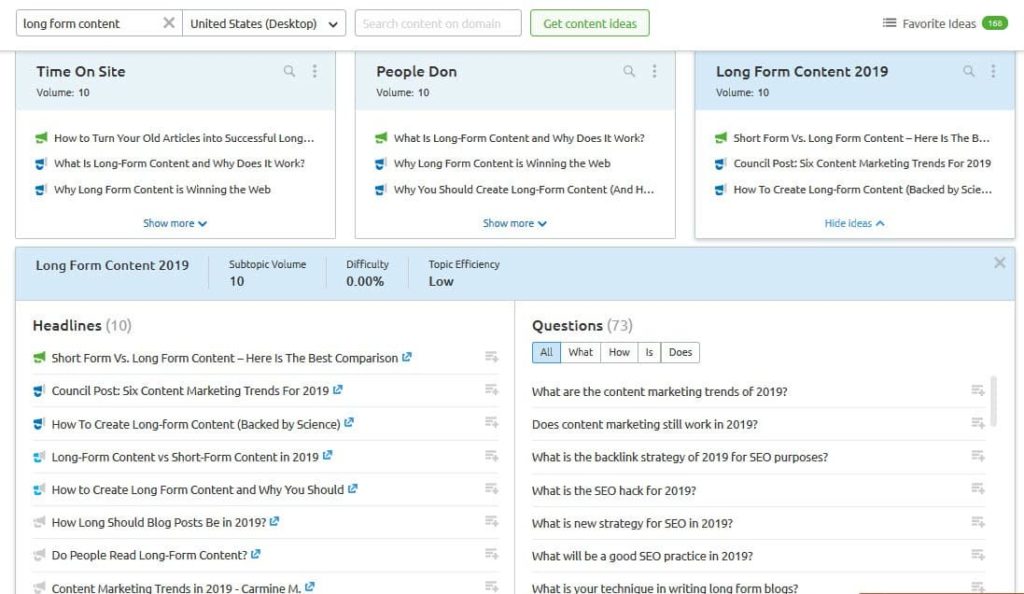
For this step in our evergreen blog, we go back to SEMrush. This time, we will be using SEMrush’s Topic Research Tool, under their Content Marketing Toolkit section. We put in our main topic and get a plethora of blogs already written that somehow relate to our main search term. This is a very powerful tool, as it serves multiple uses in the creation of blog posts.
The SEMrush Topic Research Tools can be used for:
- Long-form article ideas
- Outbound, Authority Quality Links
- Sections of the Evergreen Article
- Questions that are Commonly Asked on the Topic
Write Your Evergreen Content
Needless to say, the words that you put in your evergreen blog is pretty important. Although we are only allocating a short piece of this blog to writing the content, at the end of the day the quality of the content will dictate success. The copy needs to be ALL ORIGINAL, not stolen or spun. Try to layout the blog post using well thought out Headers, lists, photos and videos. These are all basic aspects of On-Page SEO, which we are not covering in this article. We will, however, cover what needs to be done with internal and external linking, which too makes up your on-page SEO.
Finding the Right URL Structure
Since one of the factors in how well your new evergreen blog will rank is the URL structure, choosing the correct category so the URL tells a story is important. In another of our “trainings turned blog post” articles, we covered creating the best URL structure for SEO. This blog post may serve as a prerequisite to understanding what WordPress Category should be used.
You can read that article here: https://oneclickseo.agency/search-engine-optimization/what-is-the-best-url-structure-for-seo/
You will want your URL structure to be logical and contain as many of the keywords to your long form blog post as possible. The above blog post does a pretty good job at that.
Internal Links in Your Article
One of the most underutilized aspects of on-page SEO is Internal Links. These are links from within your new evergreen blog to other blog posts and money pages on your website. These should be utilized for the reader to find MORE INFORMATION on a particular word or phrase. This creates click-throughs to other blog posts on your site for more traffic. In addition, Google looks at internal links as a way to distribute authority. Meaning, every time you have any link on a page, you are “giving away” a tiny bit of that page’s authority. The more internal links on a blog post, the more authority you are diverting from THAT blog to the other respective blogs you are linking to.
In addition, Google will look closely at your anchor text that you are using for your internal links. What anchor text you use in your evergreen blog that is pointing to another blog on your website, will be looked at as a boiled down phrase that defines that blog or page. Because of this, you will want to create the internal links using the Meta Title or main keyword as the anchor text of the internal link.
You can also use the main photo from another of your pieces of content on your site to internally link to. If you choose to take this route, make sure that the picture itself gives a good idea of what the article is about. I’m going to provide an example below:

Although internal links are extremely important for Google’s ability to know the importance of each page (the more internal links, the more important it is) it also provides some assistance to Google and other search engines for scraping and crawling your website. Don’t get too carried away with internal links, putting them in an article where they do not belong or forcing a specific anchor text where it doesn’t make sense to the reader. Remember, the article must be written for the reader not for SEO. Stuffing keywords or anchor text for an internal link is generally a bad idea. In most instances, if you really need a certain link to exist, you can write a quick paragraph about it and make that work for you.
External Links for Your Evergreen Blog
Adding quality, authoritative external links in your evergreen blog post is critically important too. All of the same rules apply as for the internal links, but these are pointing to other websites for that additional information. A few things to consider when adding your external links are:
- Do not link to “competing content” – this should be a no-brainer, but it’s not.
- Make sure that the anchor text for your external link is provides additional information that is outside of the scope of the referring article
- Although needed to provide a quality blog post, every external link will reduce the authority of your evergreen blog post
- Only point to extremely high quality blogs
- Don’t always choose the top from a Google search – many times there are better articles (closer to the meaning behind your anchor text) down the SERPS a little bit.
- You CAN use photos as external links. Meaning if you need a picture and another great blog post has it – insert it by the URL and credit to the author.
External links in your evergreen blog content prove to Google that you are creating quality content. Any high quality blog post has outbound links that provide more information, outside of the scope of the long form content you are on.
Creating Your Content
Now that all of that is behind us, we can get to what I originally started out to just as a training document for our SEO Agency – One Click SEO. — NOTE the internal link to our homepage for SEO Agency and the external link to super high-quality Google My Business.
Creating backlinks to your new “short URL” provided by Google is a cutting-edge tip for local SEO. <–look, there is another one 🙂
Compounding Old Blogs into Longer Posts
One strategy in creating better content is using older, underperforming blog posts and combining them into a massive, well written Evergreen Blog. Although this is easier than writing a new 7,000 word blog post from scratch, it still requires some work. We will look at three ways to use multiple older blog posts to combine to Evergreen Content. The employees of One Click SEO should use the SEMrush process as we pay for tools that are easier. The Google Search Console process for finding underperforming content is a little clunkier but is absolutely FREE and anyone reading this article should have access to it – because I am a team player 🙂
Google Search Console
You can use Google Search Console to review your underachieving blog posts. These articles are those that have decent length, is properly SEO’d, has a custom photo and of course reads well, but for whatever reason, is not getting the search engine results we would like to see for the main keywords for the respective post. Once you login to GSC and choose the domain –
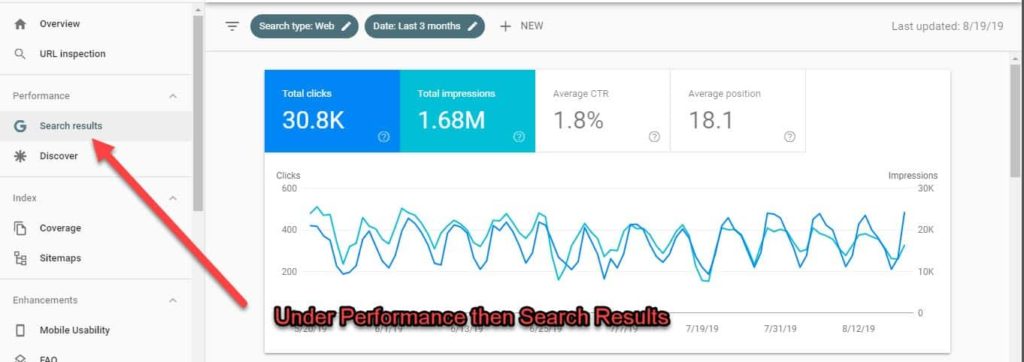
Once you are viewing the overall Search Results in Google Search Console, scroll down a bit and Click the Pages Tab then Sort by Clicks. You want to see the fewest number of clicks — should be in the 0-10 range. Then go through the list looking for a high number of impressions.
This will show pages that show in search results, but just so low that they are not getting the clicks they deserve.
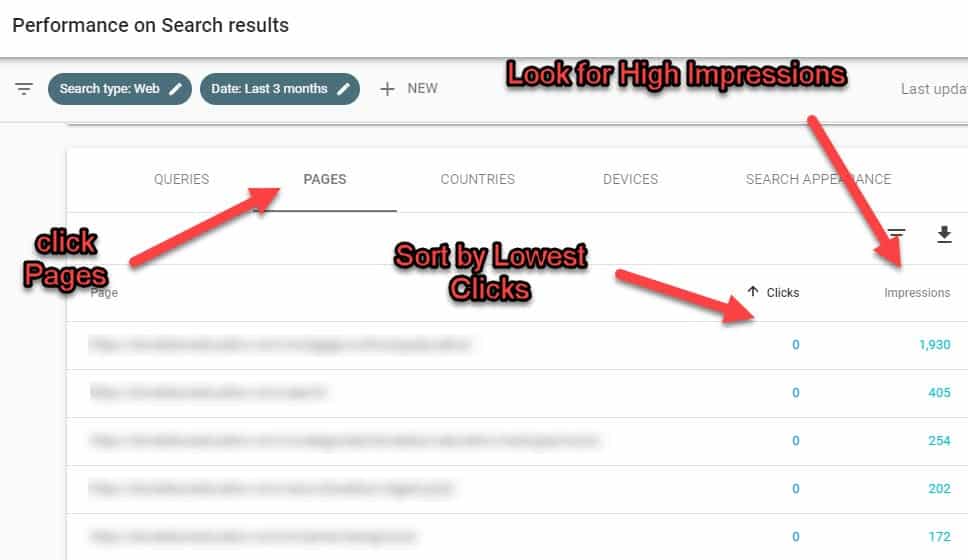
Our Preferred Method of Finding Underperforming Content to Create New, Fresh Content
Since we subscribe to many SEO platforms, we have access to multiple tools to do the same thing. Each tool brings something different to the table or at a minimum, double checks the accuracy of the other. For finding underperforming pages and blogs to convert to superior content our preferred method is using SEMrush. From a domain search within SEMrush, you can see the pages that rank, in order of traffic. From there you can see the individual keywords that the page or blog posts rank for. This makes it quite clear what existing pages you have that performing well (and the keywords that are driving that traffic) as well as see what is underperforming.
Once logged into SEMrush:
Look for Competing Pages
Another way to get the content for your improved blog post is to look for multiple pages that are competing for the same keywords. In many instances, these are the most obvious to combine and will have the biggest impact on the website’s traffic and rankings. We are going to show how to do it in SERPed, using their Rank Tracker tool. If you do not have these specific tools, it’s OK! It is more important to understand what you are looking for. You will find that most SEO tools do much of the same thing.
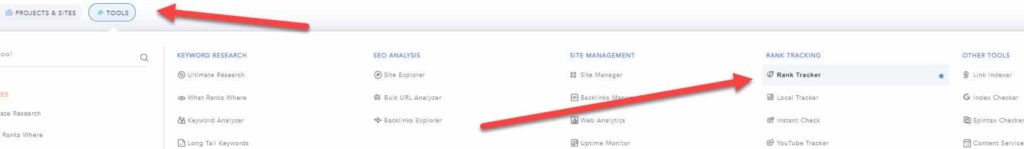
Next, Select the Client from the left. This will pull up the tracked keywords and the pages that they rank for.
Look for any that have TWO pages ranking for the same keyword.
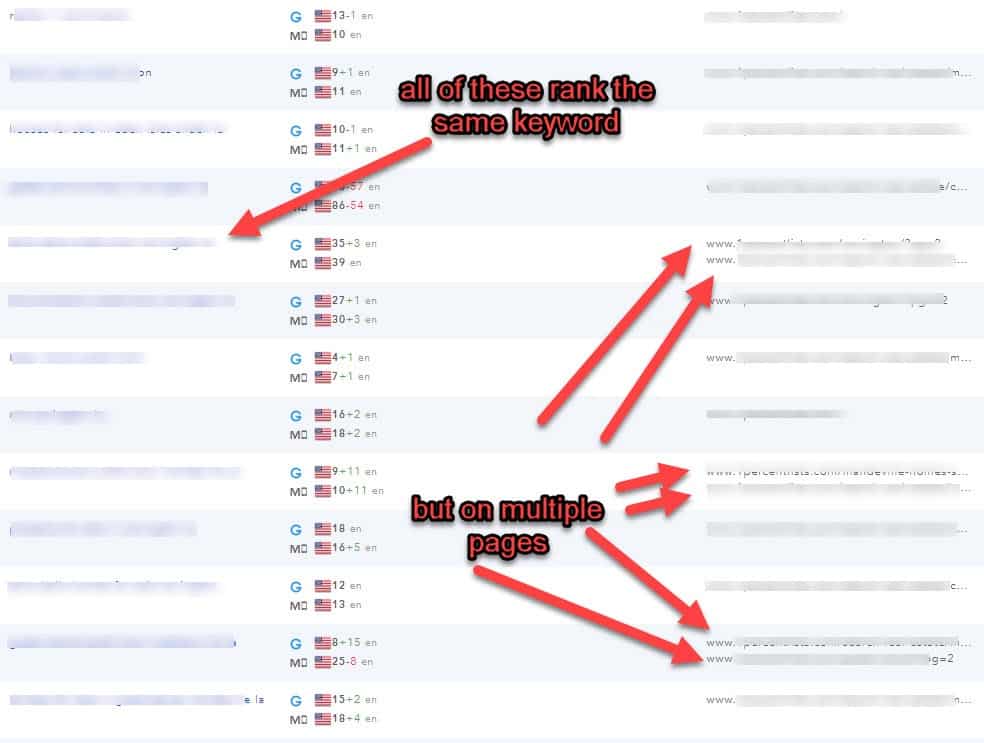
We will be updating this post with the remainder of the information. If you would like to automatically be emailed when this article is updated – just run your website through our free SEO audit. That automatically signs you up 🙂
To Be Continued…




